Welcome to Photoshop World - A Brief Introduction
When I started using Adobe Photoshop (back in version 7), it was a bit simpler application (at that time it still shipped as Adobe Photoshop and Adobe ImageReady, does anyone remember that?). Lol !
As Photoshop is evolving and getting more and more tools, it gets a bit more complicated, services depending on Photoshop like clipping path, background remove, photo retouching, image masking, photo manipulation and photo restoration etc. becoming complicated to people who are new to Photoshop and this is something I often hear from users new to Photoshop on my courses and the people I meet on social media. They say it looks so complicated. My goal here will be to guide you through this new blog step by step and make it easy to understand for you.
 |
| Creative Cloud from photoshop.com |
Each new version of Photoshop pushes the boundaries of what is possible in digital imaging world and with this blog I will try to explain it to you in an easy to understand language, step-by-step, without lots of jargon. If you have used Photoshop before, you can skip some of my posts and jump straight into the posts you are interested in. If you are new to Photoshop, I encourage you to follow the posts in order starting from my very first blog.
The way my blog posts are structured, each new blog builds on what you have learnt in previous blogs as well as it introduces new concepts and new techniques.
See you soon.
Dominika.



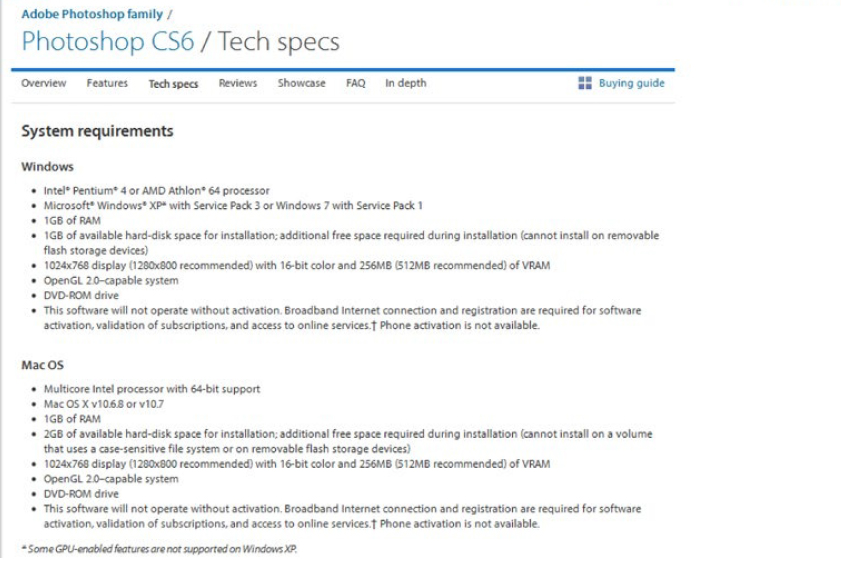

Comments
Post a Comment