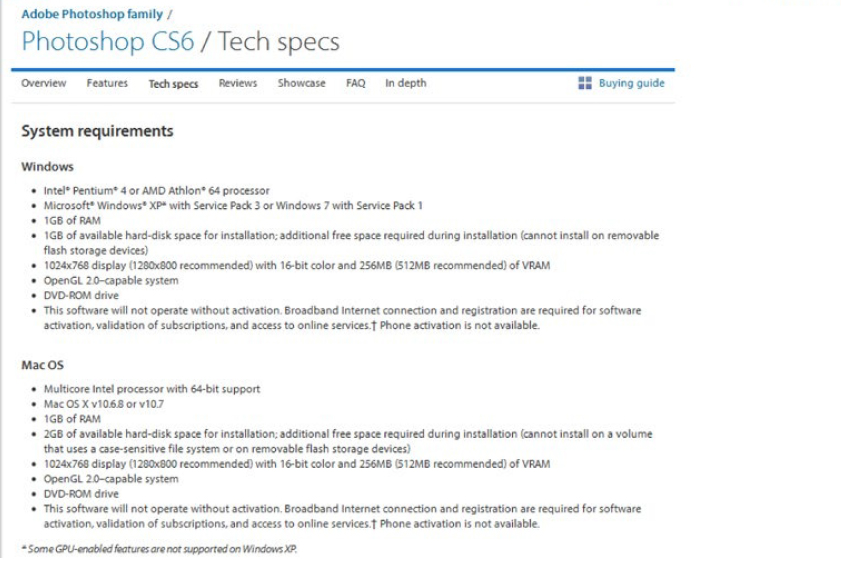Introducing Photoshop (Part 2)
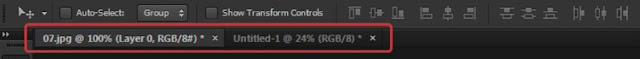
Hello Everyone, I'm going to continue the last post " Introducing Photoshop " here. I'm going to cover these following topics : • Documents management • Photoshop preferences • Color Settings • History Hope you will enjoy it. Alright, lets get started. Documents Management By default, when you open images in Photoshop CS6, they open in tabs (as tabbed windows) and all the images are nested in a group, as shown here: 1. Open at least two images and notice how they open in tabs. If you don’t like your images to appear in tabs, you can change it in your Preferences. Here’s how: 2. Open your Photoshop Preferences in Interface category: Edit > Preferences > Interface on Windows, Photoshop > Preferences > Interface on Mac. 3. Check on unchecked Open Documents as Tabs option: This option allows you to decide whether you want the images to open in tabbed panels or as floating windows. To switch between the images you just cli...