Introducing Photoshop (Part 1)
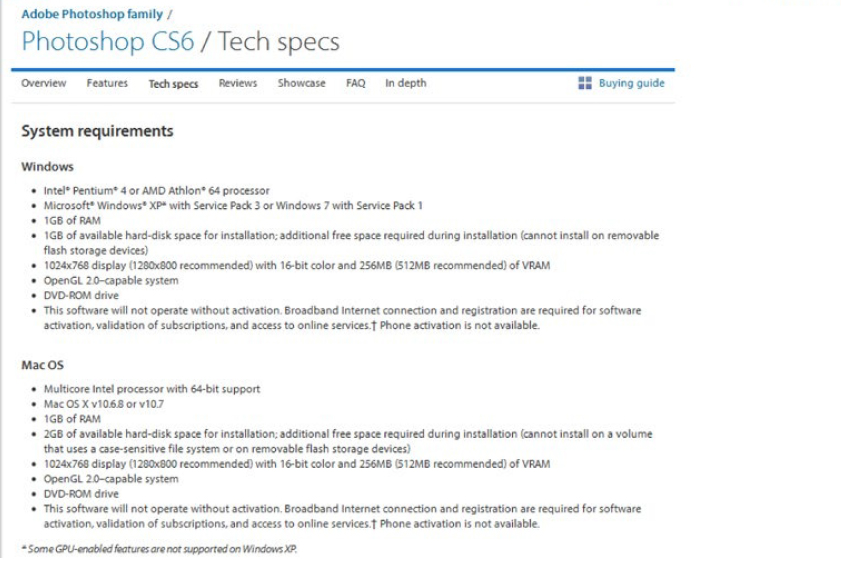
Hi Everyone, I would like to write some important topics which are essential for you to get started with Photoshop. To be honest, the version doesn't really matter that much. The stuffs you will learn from here can be applied to any version of photoshop. Here are topics I'm going to cover in this today's blog post : • Setting up your computer • Photoshop CS6 interface • Customising the workspace • Using Tools panel • Using Options Bar Now, let's get started. Computer setup Before you start working in Photoshop, or even before you install it, you need to make sure that your computer is optimized for Photoshop. Nowadays, almost any computer you buy will be fine for doing some Photoshop work. Obviously, if you plan on doing some more demanding things in Photoshop like working with 3D images, you will need a better, more powerful computer. But for what we are going to do here, almost any computer nowadays will be fine. There is less di...